You can configure background color, text color, and icon of any environment and table.
- Go to Application Menu > Settings > Miscellaneous Configurations > Business Entity Types.
- Click
 .
. - Enter appropriate values in the fields. Fields marked with a asterisk are mandatory. Refer to the following table for field descriptions.
- Click
 .
.
The file is used as an icon. - Click
 .
.
The following page appears.
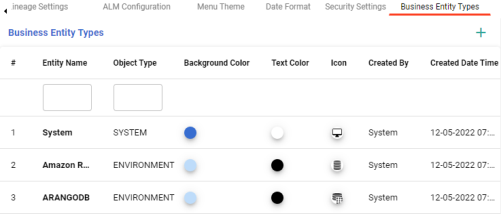
The Add Business Entity Type page appears.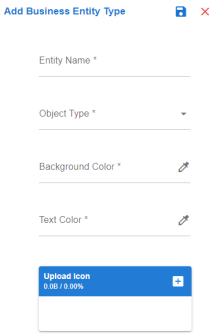
|
Field Name |
Description |
|---|---|
|
Entity Name |
Specifies the unique name of an entity. For example, Adventureworks Metadata. |
|
Object Type |
Specifies the description about the form. For example: The form is to validate metadata in the Adventureworks environment. |
|
Background Color |
Specifies the type of the form. For example, Table Properties - Metadata Manager. |
|
Text Color |
Specifies the type of the form. For example, Table Properties - Metadata Manager. |
The business entity type is saved.
|
Copyright © 2024 Quest Software Inc. |